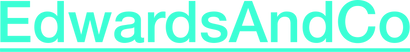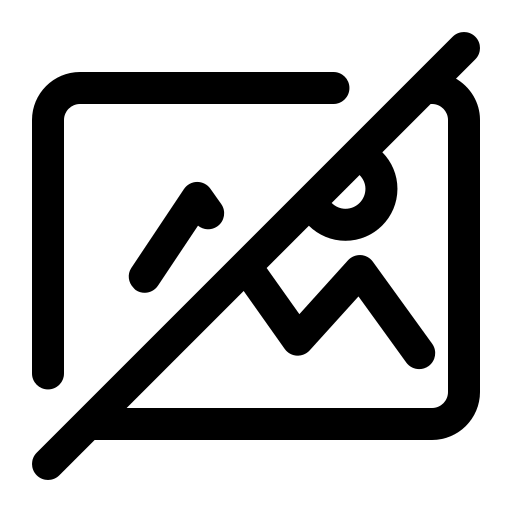Your Cart is Empty
Zip- Own it now, pay later
Edwards And Co. have teamed up with Zip Pay so you can shop at edwardsandco.com.au and pay later.
Zip Pay is a safe, simple and convenient payment option, allowing you to shop online and pay in flexible weekly, fortnightly or monthly installments.
Things to Know
- Shop without a credit card
- Easy, flexible monthly installments
- No interest ever
- A shopping account up to $1000
How Does it Work?
Select Zip Pay at checkout then sign up or log in and confirm your purchase. Zip Pay pays immediately on your behalf, meaning your order will be processed straight away. Pay off your balance over time in flexible installments that suit your lifestyle.
Am I Eligible for This?
You must be 18 years or older and an Australian citizen or permanent resident.
How Do I Manage Payment Instalments?
At the end of each billing cycle, you can choose to pay off your balance in full or make a partial payment that suits your budget. Your payment won't be due until the last day of the following month.
If the balance is paid by the due date no fees will be incurred.
If you'd like more time to pay, a $6 account service fee will be added to the month you have an outstanding balance. There is also a minimum repayment of $40 / month.
There are no establishment fees to set up your account and no interest charges.
Once you have repaid your balance down to $0, no fees will ever be charged to your account – it will simply remain open waiting for you to use again for additional purchases.
Can I Return My Order if I’ve Paid for it Using Zip Pay?
Yes, you are eligible to return your order for store credit, provided our returns policy is adhered to.
How Can I Apply?
To set up your account, simply select Zip Pay at checkout and fill out the required information. It only takes a few seconds and (subject to approval) once you have created your Zip Pay shopping account, you never have to apply again and can continue to use it as much as you like.
How Will I Receive my Statement?
All of your recent activity can be viewed when you log into your Zip Pay Digital Wallet. When your monthly statement is ready, Zip Pay will notify you by email.
Every month your statement will include:
- All new purchases made
- Payments applied on your previous statement
- Your billing due date
- Minimum payment due
- Any fees charged during the statement period
Please ensure you add zipMoney to your safe recipient's email list to ensure no emails go into your spam folder.
How do I Make Payments on My Account?
To ensure you never miss a payment, you can log into Zip Pay any time and set up a direct debit to automatically make your repayments. You can set this to run for as much as you like and as often as you like, as long as you pay the minimum ($40) each month.
Additionally, you can make a one-off payment anytime by logging into your Zip Pay Digital Wallet and selecting 'Make a Payment'. Payments can be paid online by debit card, credit card or Bpay.
Should you have any difficulties in making your payments, please contact Zip Pay directly.
For more information about Zip Pay:
Phone: (02) 8294 2345
Email: hello@care.zip.co